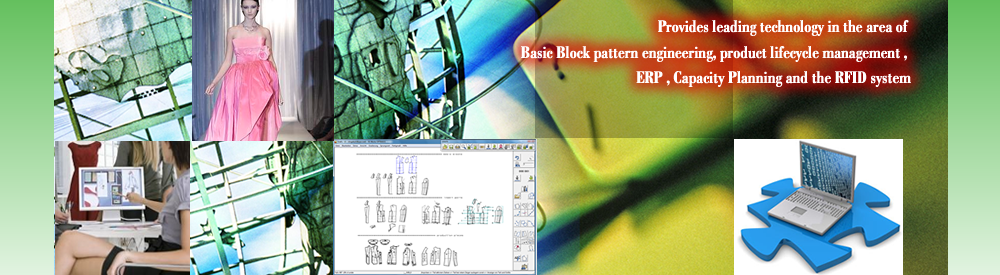Highest level of pattern design
GRAFIS is a modern CAD software for pattern design and marker making. It allows creation and modifying of pattern pieces, grading and output to printers and plotters as well as export of the final garment pieces in several data formats. In addition GRAFIS contains a marker making software, that allows the placement of completed styles and their plotting. Even the export for cutter machines is possible. GRAFIS is used in industrie, craft and schools.
Especially the interactive basic blocks open a new world of flexible and user friendly pattern creation and grading. This opportunity helps to save time and costs and makes GRAFIS to the perfect tool for made-to-measure patterns. |
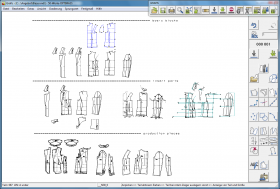 Pic. 1: Style overview Pic. 1: Style overview |
Pattern design
GRAFIS works with the construction principle as a standard procedure. Body measurement charts are used to draft basic blocks which are then, modified into styles and production patterns. These measurement charts can represent standard sizes and / or individual persons. The production patterns are developed for one measurement chart while GRAFIS records the individual construction steps. Then, the patterns can be generated for the size range required (off-the-peg) or for individual measurement charts (made-to-measure). |
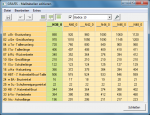 Pic. 2: Measurement charts Pic. 2: Measurement charts |
| The interactive basic blocks for bodice, trousers, skirt, sleeve, collar, pockets and others, delivered with GRAFIS contain all drafting instructions required for the creation of patterns based on body measurements. Esthetic design and measurement alterations can be adjusted through drag and drop or numerical entry. The new shape is visible immediately in realtime and with relative instruction is transferred to the corresponding production patterns. |
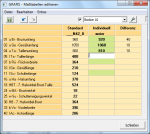 Pic. 3: Individual measurement chart Pic. 3: Individual measurement chart |
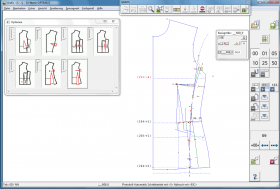 |
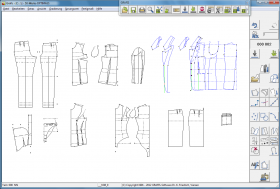 |
Grading
During the styling process GRAFIS internally creates a record of the modification steps, basically continuing the drafting instructions of the basic blocks. The record can then be re-called to create other sizes automatically thus,
eliminating incremental grading.
Construction parameters can be applied during pattern development. This enables the user to comfortably modify
already finished patterns by simply changing the construction parameters. |
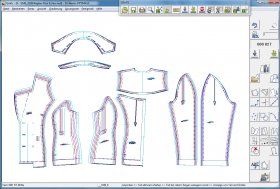 Pic. 6: Grading Pic. 6: Grading |
During the styling process GRAFIS internally creates a record of the modification steps, basically continuing
the drafting instructions of the basic blocks. The record can then be re-called to create other sizes automatically thus, eliminating incremental grading. GRAFIS also records how patterns are derived from one another, capturing the interdependence of the pieces. |
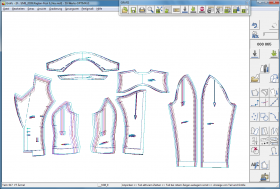
Pic. 7: Modification |
Grade rule grading
Paper or card patterns can be digitized into GRAFIS. A grade rule pattern is created with grade points and corresponding grade rules. After having digitized the pattern in the base size each grade point is assigned the required grade rule. Alternatively, a grade set of patterns can be digitized in form of a nest. In this case GRAFIS calculates the grade rules, automatically. Grade rule patterns and derived styles cannot be graded with ‘body measurements’. They are used for style development in standard sizes, only. |
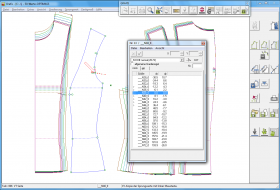 Pic. 8: Grade rule grading Pic. 8: Grade rule grading |
Marker making / Layplanning
For industry, trade, pattern cutting services and education a powerful marker making system is supplied with GRAFIS.
Markers can be created from different styles. Apart from the common functions such as butting pieces together, rotate, flip and buffer a large number of options and aids for specialist applications are available. These include matching points for laying checks and stripes, use of marker templates, automatic generation of fusing blocks, consideration of material flaws and shrinkage and many more. Special layplanning options for folded lays or tubular material and step-lays can be selected. Output of layplans can ensue in standardised cutter format as well as to
regular plotters and printers. In addition, a module for automatic optimisation of layplans is available. Prepared layplans are either transferred directly to the optimisation software or collated as job files. A central workstation for automatic layplanning can be set up, processing layouts of a whole company around the clock. |
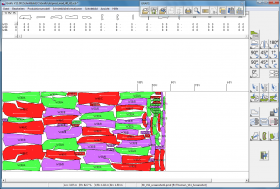 Pic. 9: Marker making / Layplanning Pic. 9: Marker making / Layplanning |
<<BACK |
|